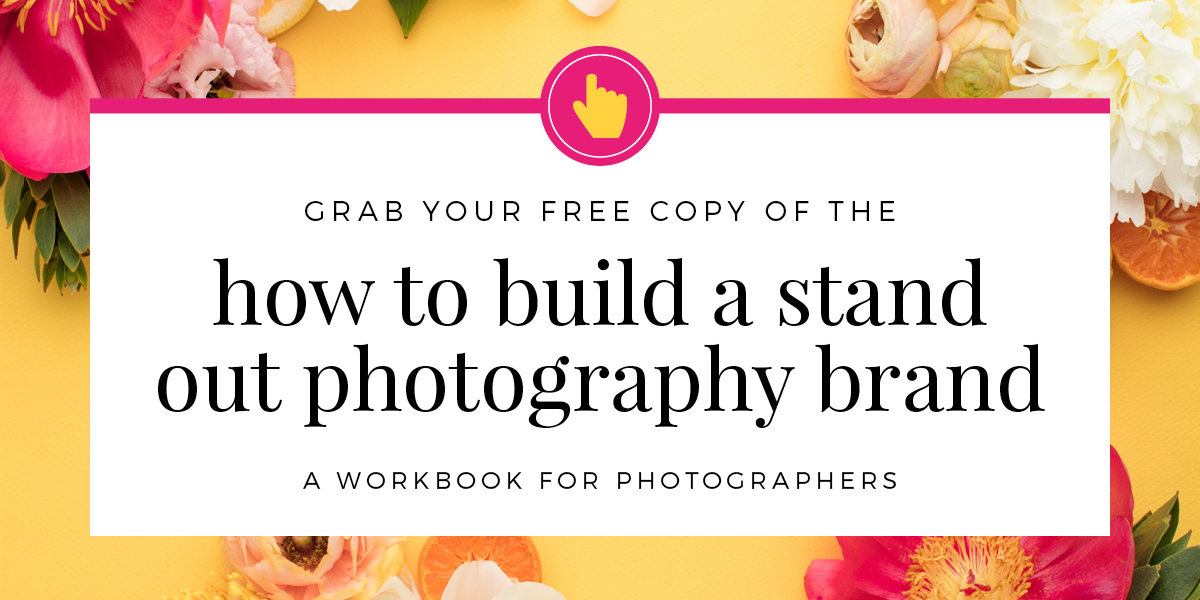Get ready because I am serving up 3 Social Media Hacks For Photographers (Plus One Bonus Hack About Branding)!
Raise your hand if you like to eat dessert first… 🙋🏽♀️🙋🏻♂️
Or if you’re one of those people who follows the “rules,” but would really love to eat dessert first at least once in your life as a bucket-list, I-lived-vibrantly-spontaneous once, kind of thing!
Well, in this super-actionable post I’ve drafted up, I’m going to give you the bonus hack first, which is kind of like my way of saying “let’s eat dessert first!”
Because this is where the pleasure is at. This is where we’re going to make sure that every other hack I talk to you about is the sweetest and most delightful for you and your potential clients. So….
THE BONUS HACK ABOUT BRANDING
Yes—we all know that branding is important on Instagram, but before you run off and look for all of your on-brand images, I want you to pause for a moment.
If you haven’t really sat down and created a strong brand foundation (or it’s been 2-3 years since you have), I would suggest starting there.
It’s very important to know what your brand stands for, the fonts you want to work with, and the colors you want to use consistently and cohesively. This often changes over time, so if you haven’t done this in a while, take stock of where your brand, vision, and mission is now and if it’s in alignment.
A lot of photographers on Instagram feel so much pressure to show up and post that they wind up posting whatever they feel like posting in the moment or whatever they have within easy access.
This often occurs without them figuring out their brand colors or color palette and THIS IS THE EASIEST WAY to lose consistency with your visual identity online.
As a brand experience designer, I, of course, have predesigned social media templates for sale in my shop that take into account fonts, color palettes and consistency that you can customize for your business and I also custom design these for clients who hire me for branding.
And I can’t stress how important this is. Before you get lost in the sea of posting and “just showing up,” make sure you’ve taken stock of your brand visuals and their consistency and cohesiveness.
You won’t (or shouldn’t) post your own photography work every day so having branded templates to use to share additional tips and insights is a great way to stay cohesive and relevant.
If you haven’t hired a designer to help you with your brand identity or can’t afford one, another piece of advice I suggest is creating a brand mood board (which is a photo collage of photos).
This moodboard should consist of visual inspiration and items you are naturally drawn to as a way to identify what colors and fonts naturally come to you.
For example, I love my brand to be bright, cheerful and exude happiness so I use a lot of pinks, yellows, greens, and an array of bright colors. I chose these colors based both on color psychology and my own personal preference for them.
Moodboards are an excellent resource to have on hand to help you execute your brand consistently.
Okay, now that we’ve had dessert and covered your bonus hack, let’s get to the meat and potatoes…
3 Social Media Hacks for Photographers
01. Stick with the same theme
This is a general rule that really wraps up all the other social media hacks, but it is so important. Create a theme and stick to it both aesthetically and strategically.
Your Instagram is a place for you to share both business and personal highlights of your life. It’s where you create a genuine connection with your clients and turn them into friends. It’s where you’ll go when you want to reflect on the year and look back on memories. It is your visual legacy. So post with intention, share your story, be authentic, be vulnerable, and utilize the app to its full potential.
Let’s talk about your theme more strategically.
I like to create buckets (topics) that I can pull from and create content around. These buckets help you share your life and business seamlessly and cohesively. Your buckets could consist of Behind-The-Scenes Glimpses, About Me Stories, Your Why, Benefits of Your Services, Showcasing One of Your Services, and Inspiration or Encouragement. Each of these buckets gives your followers insight into your business and your values and helps you share more strategically.
As far as a visual theme, I get that the days of a perfectly curated theme are long gone for some BUT I firmly believe that putting a professional appearance forward and staying on theme is all part of your brand.
You wouldn’t show up to a client meeting in a boardroom in sloppy pants and a messy top-knot, so why would you show up with sloppy visuals and unprofessional conversation to potential clients on social media?
Of course, there will be photos you want to share that don’t match your brand aesthetics at all. Instead of adding them to your feed, share them to your story!
You should organically share who you are in your brand and what you like. Sharing organically this way allows you to be authentic and it won’t disrupt the flow you have going on.
One of my favorite ways to save time is having a bunch of photos that I consider my brand stock photos that are easily used to share in stories. It’s all in the details and the little things will be HUGE when it comes to consistency!
02. Make your Instagram Highlight Section Coordinate
I love Instagram story highlight covers (and I design custom ones, too, as a bonus for my custom brand projects when it all works out!) but if you don’t want to create your own there’s a way to coordinate without them as well.
You can use images as highlight covers and make sure that they all have the same sort of feel and color palette as your brand. I prefer simple line drawings myself that are easy to relate to and visualize but just making those covers coordinate and making the names of the highlights different than just the standard “highlights” will add a lot to your profile!
I suggest strategizing your highlight covers in a couple of different ways.
- One way is to go back to those posting buckets and create a highlight reel for each type of bucket you are sharing about!
- The other way that I have seen that is really fun is to create a highlight for each page of your website. This mimics the site menu on your website and visitors will feel at home when they land on your actual web page. This allows you to create “themes” of sorts according to the different important pages on your site and direct followers where to go to find more information.
03. Use Branded Templates
Now, I talked about this a little bit above in the bonus section, but I can’t stress this enough!
When you use the same templates as every other photographer out there – YOU FADE INTO THE CROWD! And if you don’t use any at all…well, your brand can easily fade into the crowd, because there is nothing consistent or memorable about it.
If I quickly scroll through my stories, I see no less than 10 photographers that I am following using the same templates. Truthfully, I am not even sure who they are or what makes their business different.
While it is super pretty, it is very generic and that isn’t you! They all look the same and yet I know that each one of them has a unique artistic style, business heart, and approach to their sessions.
There is nothing harder than standing out from the sea of photographers and Instagram is the BEST place to really make a splash and show who you are and how you are different. Don’t be like everyone else!
I totally recommend Canva for if you are DIYing it!
Take those beautiful colors you chose and create three to five templates with them.
I recommend creating a template for:
- A quote
- Session announcements (like mini sessions)
- A sneak peek template to share a recent shoot
- Now booking announcement (so many times people aren’t sure if we have availability, which is why we have to tell them. Plus sharing how many openings you have creates a sense of urgency).
I suggest carving out time (not a lot, because they’re super easy to customize) to create your very own templates to use over and over so you’re visually consistent and memorable.
Templates should be branded with your logo, font selections, and color palette. Then when you’re scheduling posts or want to post, all you have to do is plug in information and away you go.
Branded templates save SO much time and really help your feed look consistent because instead of having a million different templates with a million different colors, they all totally coordinate.
One other tip is to ensure that any templates or branding you use on social media are cohesive with all other marketing materials and your website. Consistency is key! When everything is visually the same, you create brand recognition.
And brand recognition is key to becoming top of mind for potential clients and clients who love to refer people to their trusted service providers.
If you don’t have social media templates to brand or you do have some but you’re pretty sure A TON of other photographers is using similar ones…
…check out the social media templates I personally designed to sell in my own shop just for you.
Think of my social media template shop as the tucked-away boutique that sits off the main street. Not everyone knows about it and it only sells one of each shirt in every size so not everyone is walking around in the same thing.
That’s kind of how my template shop is. I, of course, make my templates available to more than one person, but you catch my drift. They’re not everywhere and “on” everyone.
My social media templates include a full suite of designed graphics to post including:
- Now Booking,
- Quote Template
- Sneak Peek – Photography Showcase (using photos from your sessions)
- Mini Session,
- On the Blog
- Sign up for Our Newsletter.
For just $19 your feed can include additional content and calls to action beyond examples of your work.
Click below to check out the social media templates.
I hope you enjoyed the social media hacks I have shared in this post!
Lots of love friends!